 Microsoft has officially acknowledged a significant bug in recent Windows security updates that is causing application installation and repair failures across multiple versions of Windows 10, Windows 11, and Windows Server.
Microsoft has officially acknowledged a significant bug in recent Windows security updates that is causing application installation and repair failures across multiple versions of Windows 10, Windows 11, and Windows Server.The issue stems from a security enhancement in the August 2025 updates, which now incorrectly triggers User Account Control (UAC) prompts for standard, non-administrator users attempting to run routine application operations.
The problem was introduced with the security update KB5063878, released on August 12, 2025, and persists in later updates. This update patched a high-severity elevation of privilege vulnerability in the Windows Installer, tracked as CVE-2025-50173.
While the fix successfully addressed the security flaw, it inadvertently enforces administrator-level permissions for Windows Installer (MSI) repair and related functions that previously ran seamlessly for standard users. Users without admin rights now encounter unexpected UAC prompts. Without admin credentials, operations fail with 'Error 1730', indicating insufficient access rights.
The bug affects scenarios such as running MSI repair commands like msiexec /fu, launching applications that perform self-repair or initial user configuration (including Autodesk products like AutoCAD, Civil 3D, Inventor CAM), installing applications that configure themselves on a per-user basis, and deploying software through Microsoft Configuration Manager (ConfigMgr).
This issue is especially disruptive for multi-user environments such as university labs and shared enterprise workstations. IT administrators report the behavior affects all software utilizing a secondary MSI installer for per-user setup.
For mitigation, users are advised to right-click applications and select 'Run as administrator' when possible. Enterprises can deploy a Known Issue Rollback (KIR) via a special Group Policy, available through Microsoft Support for business customers. Microsoft cautions against disabling security features as a workaround and is developing a permanent fix to enable administrators to specify apps allowed to perform MSI repair without triggering UAC prompts.
Affected client platforms include multiple Windows 10 and 11 versions such as 24H2, 23H2, 22H2, 21H2, 1809, Enterprise LTSC 2019 and 2016, 1607, and 2015 LTSB. Server versions impacted include Windows Server 2025, 2022, version 1809, 2019, 2016, 2012 R2, and 2012.
Stay informed on this issue by following Cyber Security News on Google News, LinkedIn, and X for instant updates.
Read the original post here.
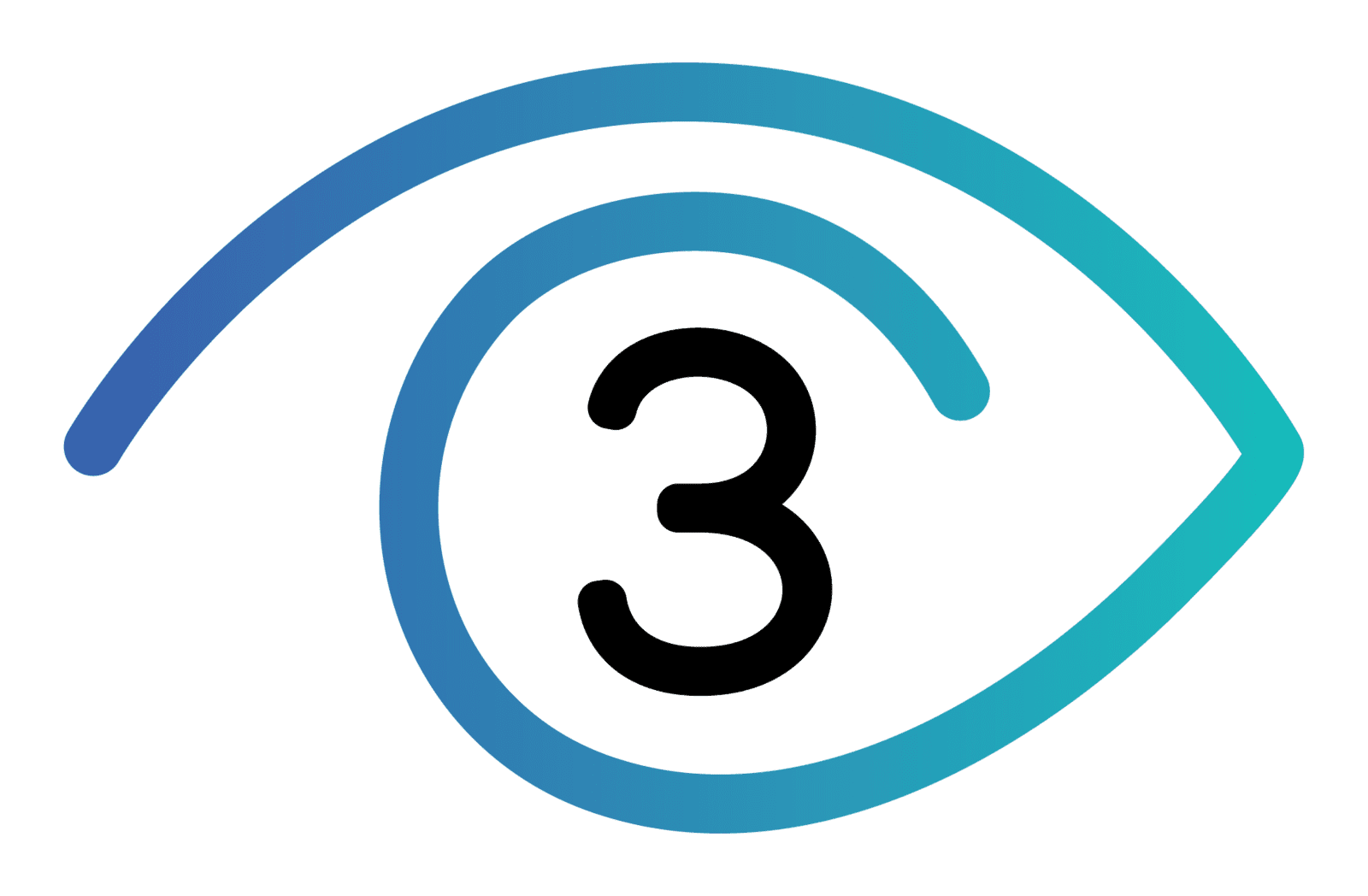
C3’s Perspective
Bugs like this are a reminder of how quickly technology problems can disrupt daily business. With C3’s Fractional IT services, you don’t have to face these challenges alone.
Proactive Maintenance – We keep systems patched, updated, and monitored so small glitches don’t become major problems.
Fractional IT Support – Instead of hiring full-time staff, you get expert help when you need it, from troubleshooting issues to planning upgrades.
Risk Reduction – By staying ahead of updates and potential bugs, we minimize downtime and keep your team productive.
With C3, you gain peace of mind knowing someone is always watching your systems and ready to step in when the unexpected happens.
